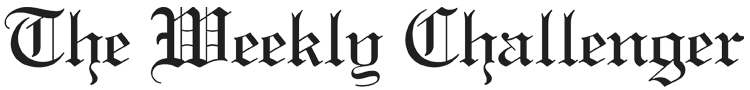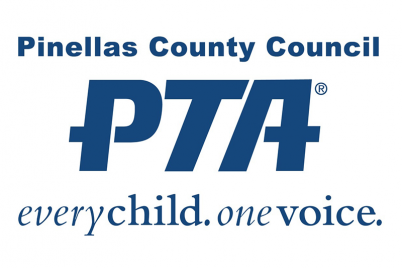The Student Assignment Office is available to help families navigate the enrollment process and explore educational options.
PINELLAS COUNTY — Pinellas County Schools offers a variety of educational options, ranging from high-quality neighborhood schools to more than 80 magnet, fundamental and career programs. The Student Assignment Office is available to help families navigate the enrollment process and explore educational options.
Parents wishing to change schools may request a new school assignment by making a Special Assignment Request or applying for a magnet program (also called a District Application Program). Learn more at pcsb.org/registration. If you have questions, please reach out to the Student Assignment office.
Here are some tips to help you get ready for the new school year:
Visit the Pinellas County Schools website
One of the best places for back-to-school information is the Pinellas County Schools website, pcsb.org. You’ll find a link to our online Back-to-School Guide, which includes the student calendar, report card schedules, lunch information and more.
New students
If you are new to the school district or have a child entering school for the first time and you have questions about the registration process, please visit pcsb.org/new. There are three key steps to registering your child for school:
Step 1: Find your school:
- Zoned Schools are based on your home address. Find your child’s zoned school with the convenient School Zone Locator. See zone maps for elementary, middle and high schools at pcsb.org/zone.
Step 2: Reserve a seat:
To reserve a seat at a school, families must use the online Student Reservation System (SRS) at reservation.pcsb.org. Visit any PCS school with a valid photo ID to get a new PCS Portal account. You can use any computer, including a school computer, to log in and reserve a seat.
Step 3: Enroll at your school:
The final step is to visit the assigned school to deliver the required documents.
- Birth certificate or other proof of identity/age (required)
- Two forms of proof of residency (required)
- Florida Certificate of Immunization (required)
- Physical examination certificate (required)
- Child’s most recent report card
- Recent Individual Education Plan, if applicable
Avoid the first day of school paperwork pile-up! Many of your student’s important forms like code of conduct letters, media release forms and more can be accessed online at pcsb.org/backtoschoolforms. The district is also introducing a convenient process for you to fill out all your forms in one place.
Returning students: Have you moved?
If you have recently moved and your child previously attended a district school, please make sure Pinellas County Schools has your current address. Log into the district’s Student Reservation System at reservation.pcsb.org using your PCS parent username and password.
Follow the prompts to change your address. Your child may be assigned to a different school based on your new address.
Bus information
If your child is currently registered and eligible to ride a bus, you should receive a postcard with your child’s bus information by early August. If you do not receive a postcard or have questions about school transportation, please call the Transportation Call Center at 727-587-2020.
Connect with the Student Assignment Office
The Student Assignment Office is in the Pinellas County Schools Administration Building at 301 Fourth St. SW in Largo. Contact the Student Assignment office at StudentAssignment@pcsb.org or 727-588-6210.